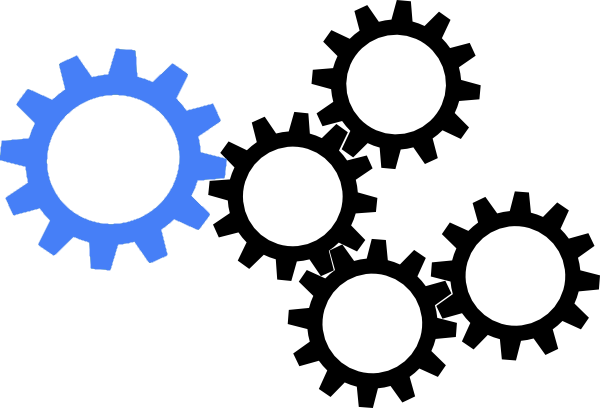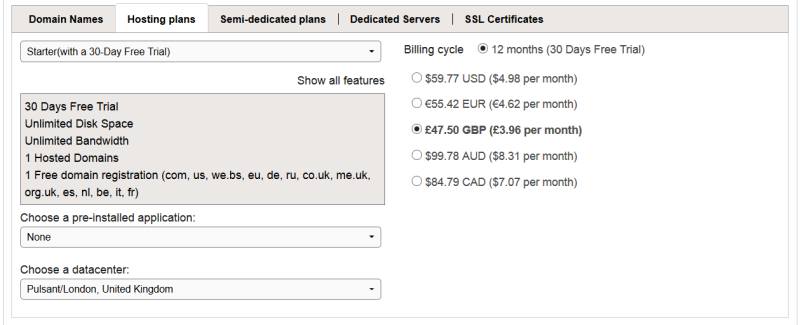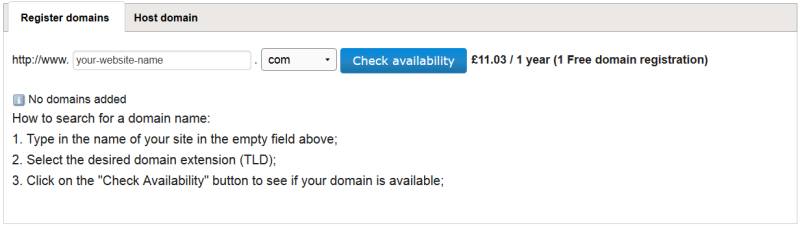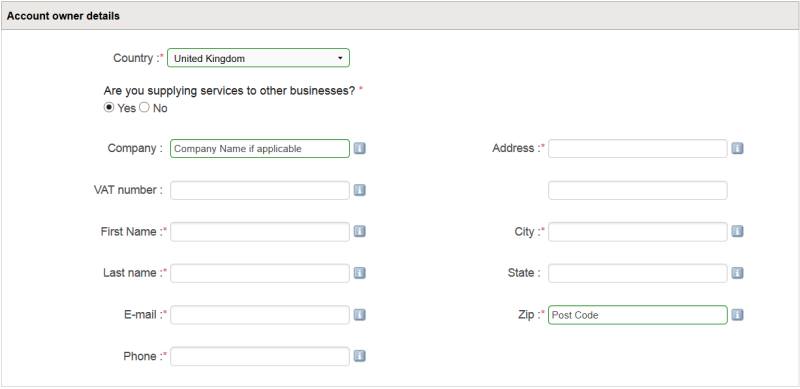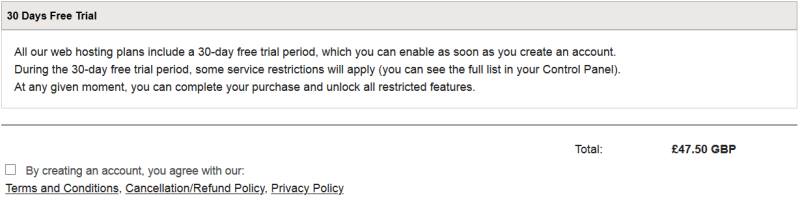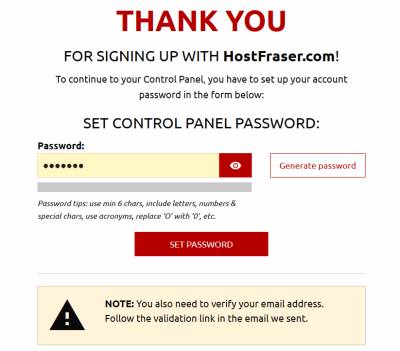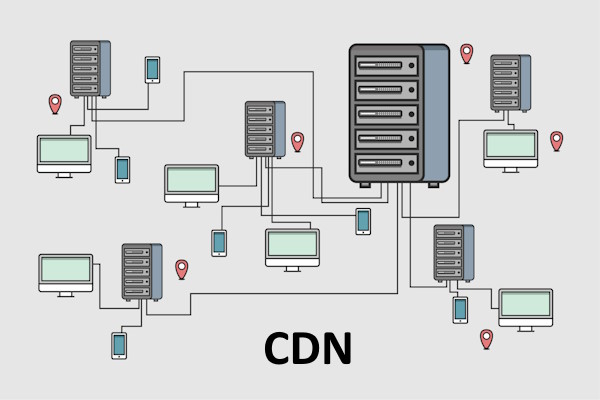Getting Started With Web Hosting
1. Visit https://hostfraser.com/order/ – select hosting Plans.
Enter a Username then the hosting plan of choice – note: all hosting plans come with a free 30 day trial period. (You can opt out of trial after the signup process to enable a fully operational control panel by using the ‘Complete Order’ option.) Select your preferred currency:
2. Next choose to either Register a new domain name or Host an existing name that you own:
3. Next enter the account owners details:
Important: You might receive a telephone call to verify card transactions. You will receive an email to verify the address which you must respond to to keep your account active.
4. Next accept Terms and Conditions
That’s all the essential steps covered – all on the same page/form !
After accepting the T’s & C’s you will next be taken to a ‘Thank You’ page where you can enter a secure password for your new control panel and begin your 30 day free trial!
Important: Note the following
30-DAY FREE HOSTING TRIAL
All our web hosting plans include a 30-day free trial option, which can be enabled as soon as a given Customer has created an account. Only new Customers can take advantage of this opportunity. The free trial period will expire 30 days after activation.
During the free trial period, the account will operate with several limitations, which may differ based on the chosen package. More information on the subject will be sent to the Customer on the free trial period’s start date. After the trial period ends, the Customer will no longer have access to the Service unless they complete their purchase.
All customer’s data will be kept for up to 30 days after the end of the free trial period. In case the customer does not complete the order procedure within that period, the data will be deleted from our servers.
At any given time during the free trial period, the Customer may convert their free account into a standard paid account by clicking the “Complete Order” button in the Web Hosting Control Panel.
Assisted Signup
If you require assistance or clarification for signup please give us a call using the any of the numbers in the contact section at the bottom of this page. Advice is free though if you require our concierge services will there will be a nominal fee.